Displaying groups to the class
When you are done reviewing your groups, click Show to class.
This will create a view of the groups appropriate for sharing with the class, and remove any displayed criteria.
You can drag the groups around the screen so that they represent the layout of your classroom more closely, by clicking the gear icon and selecting classroom seating.
The class display view is read only. If you want to modify the content of the groups, click Look at grouping in the top left of the page.
The groups may now be projected to the class or copied and pasted into another tool for display.