GroupUp basics
GroupUp automates student grouping to optimize groups for collaboration and drive stronger learning outcomes.
With GroupUp you can:
Group students by their mastery of the curriculum by syncing data from your Learning Management Systems (LMS)
Group students based on their ability to work well together or other personal attributes
Group students randomly to ensure all students work together at one time or another
Assign roles like facilitator, notetaker, and presenter within groups
Display groups to your class
Ways to group students
GroupUp includes the following grouping types:
Random: Groups are randomly selected. Groups don’t consider any grouping criteria, except the following:
Students you want grouped together
Students you don’t want grouped together
Absent students
Criteria-based: Students are grouped based on similarities or differences across one or more criteria.
E.g., You might group students with similar assignment results but varying levels of extroversion to ensure groups have a representative mix of personalities. We recommend selecting 1 or 2 criteria skills to create meaningful groups.
Cohorts (advanced): Cohort grouping is useful when you have students progressing through the curriculums at different speeds or using different methods. Students are placed into larger cohorts based on specific criteria you provide.These cohorts can then be split into smaller working groups.
E.g., A cohort of students that scored less than 70% on an assessment, and a cohort of students who scored above 70%.