Deleting students added from PowerSchool, Google Classroom, or entered manually
Select My classes from the list at the top of the page.
Find the class of the student you want to delete.
Click on the student’s name in the leftmost column.
Scroll to the bottom of the student’s profile.
Click Delete this student.
After this step, the selected student’s record will be removed from all existing groups and deleted from GroupUp.