Adding grouping criteria
You can add criteria that aren't captured in your LMS, such as student interpersonal skills (E.g., leadership, extroversion, etc.) to use in criteria and cohort-based groupings.
Creating criteria
Click Manage criteria in the top right of the page.
Click Add criteria and name your criteria.
Evaluating students against the criteria
Once you have created all of your criteria, go to the Class Roster page.
Select Choose columns to display and select your custom criteria.
Use values 1, 2 and 3 to evaluate students based on your custom criteria.
You can now use these criteria for criteria-based and cohort groupings.